- Get Instagram followers and likes free.
- Increase real Instagram followers.
- Easy to use. 100% safe.
Many businessmen and influencers ask on Quora: “how to add locations on Instagram so that more people can find you?”. Even though the Instagram app enables the function of adding business address or location tags on bio, posts, Story, etc., many users don’t know how to make it exactly. Actually, you can’t create a new location on Instagram directly, and you must rely on Facebook. Then, how can you do it?
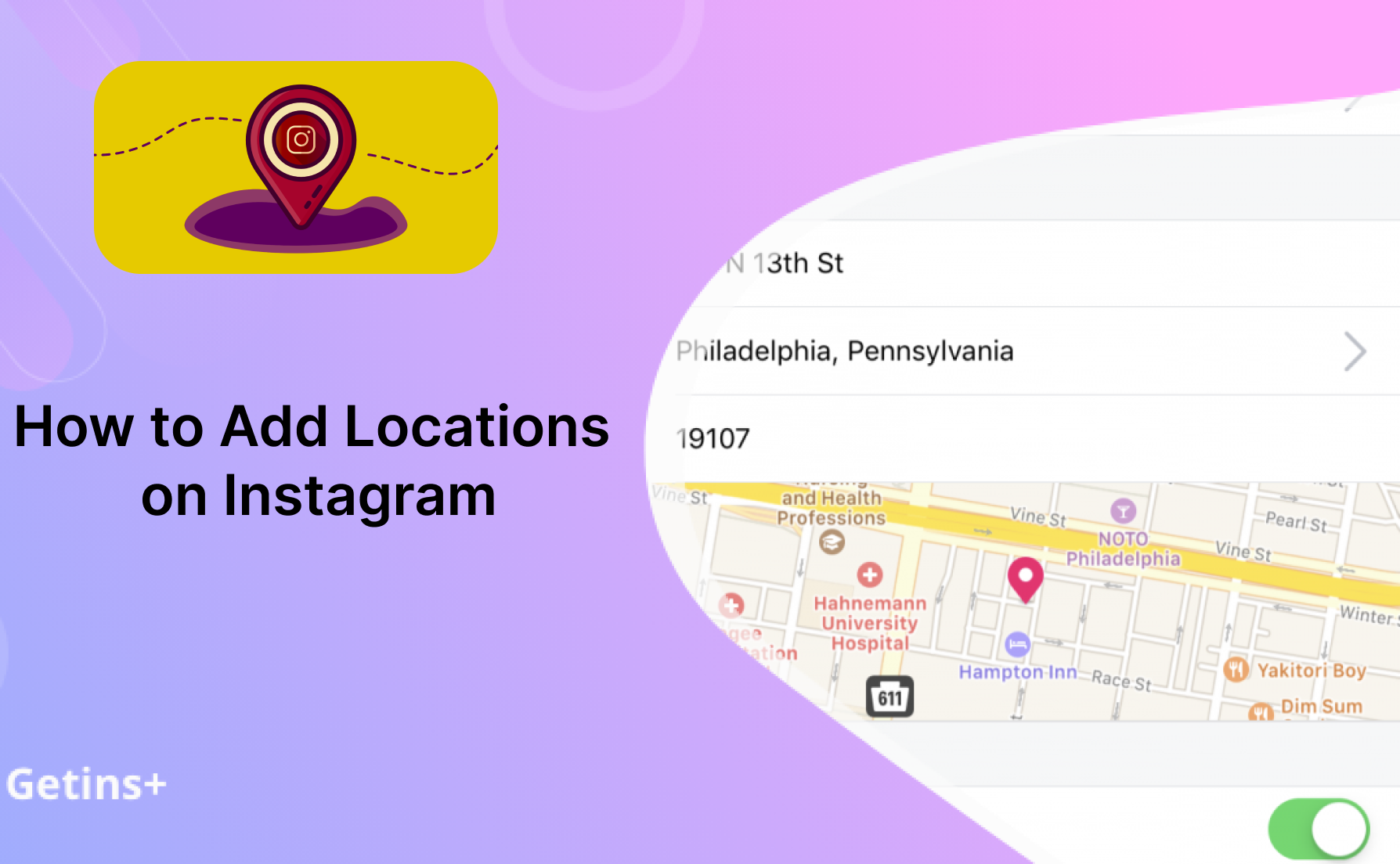
Read the article and follow the detailed steps on how to create new locations via Facebook and how to add location on Instagram bio, post, Story and Reel. Check it now!

 Why Do You Add Locations on Instagram?
Why Do You Add Locations on Instagram?
 How to Add Locations on Instagram: Search for Locations
How to Add Locations on Instagram: Search for Locations
 How to Add Locations on Instagram via Facebook
How to Add Locations on Instagram via Facebook
 How to Add Locations on Instagram Bio
How to Add Locations on Instagram Bio
 How to Add Locations on Instagram Post
How to Add Locations on Instagram Post
 How to Add Locations on Instagram Story/Reel
How to Add Locations on Instagram Story/Reel
 Deep Suggestions after Adding Locations on Instagram
Deep Suggestions after Adding Locations on Instagram
Why Do You Add Locations on Instagram?
Why should you create location on Instagram? We know that Instagram users are from all around the world, so a great many small and middle business wish to put their brands’ local address on map clearly and people can find them easily. Also, if you get the same name as other competitors, you can create a custom locations to distinguish well.
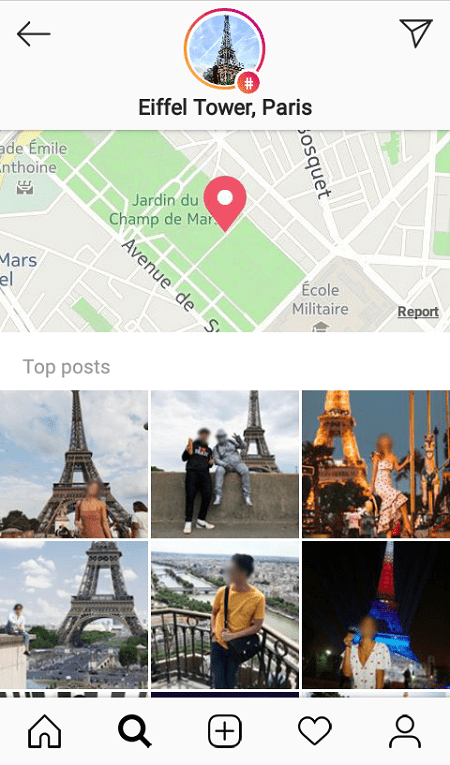
No matter they are attracted by your colorful clothing pictures, or interested in your beautiful scenery videos, adding locations on Instagram is a wonderful opportunity of reaching more local followers and turning to real customers.
How to Add Locations on Instagram: Search for Locations
As we mentioned, you have to add location on Instagram via the Facebook app. And if some locations you need have been pulled on Instagram from Facebook, you can use them directly. So before we talk about how to add a location on Instagram via Facebook, you should figure out whether it exits or not.
Here are the steps to search for a location on Instagram:
Step 1. Tap on the search icon on the Instagram app
Step 2. Input your business location or any location you want to add, and hit “See All Results”.
Step 3. Then, select the “Places” tab to see if your location is on the list.
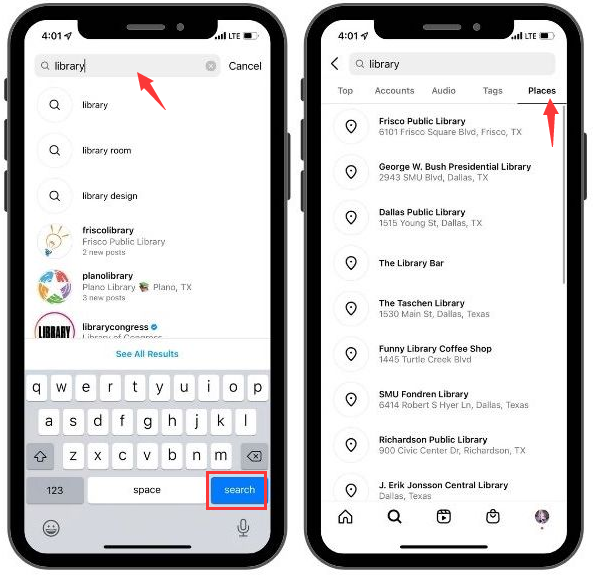
If it is, that’s excellent. You don’t need to add a location to Instagram. If it’s not, don’t worry, please keep reading and get the trouble resolved!
How to Add Locations on Instagram via Facebook
Here comes the key point, please follow the detailed steps to add location to Instagram from the Facebook app.
Step 1: Download a Facebook app at first, (Skip the step if you have downloaded).
Step 2: Launch Facebook, (register and login in for new users). On the home page, tap “what’s on your mind” to create a new post on Facebook. Then hit “Check in”.

Step 3: After that, please allow Facebook to access your current location. Then, tap the search box and input your custom location to show on Instagram. While finishing typing in the name of the location, tap “Add [custom location] at the bottom”.
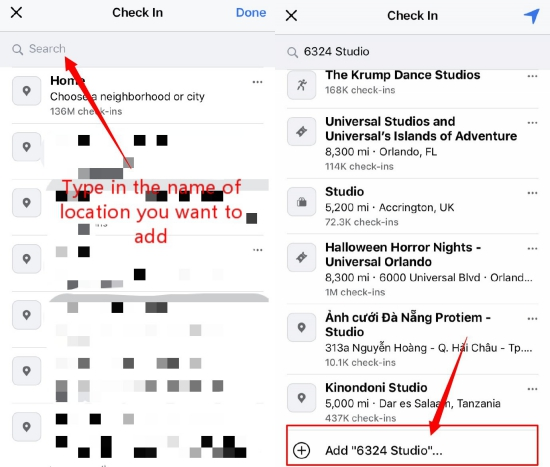
Step 4: On the Create a Place page, select a category of your location, like religious organization. And then locate your position on map or enable “I’m currently here”. Finally, tap the upper right button “Create” to add your custom location on Facebook.

After step 4, please leave any comment at your custom location on Facebook to make it active. When you add a location on Facebook successfully, it will work on Instagram too. But this won’t happen instantly, so please be patient to wait up to a couple of weeks.
Apart from adding locations on Instagram from Facebook, here are multiple location features on Instagram that you can take advantage of, such as how to add location on Instagram bio, how to add location on Instagram post, and how to add location on Instagram Story/Reel. Let’s figure it out!
How to Add Locations on Instagram Bio
It is significant to grasp people’s eyes initially by competing and enriching your Instagram profile, including bio. So next, you will see how to add new location on Instagram bio to attract more local Instagram followers.
If you’re now using an Instagram private account, please convert it to an Instagram business account first.
Step 1: Open your Instagram app, go to the “setting” page.
Step 2: Navigate Setting → Account → Switch to Professional Account, select a category. Then, tap “Next” and you will have a Instagram business account to add new location on your Instagram bio.
When being asked if are you a creator, select “Business”. Don’t select “Creator”.
Step 3: Now tap the lower right icon to go back to your personal account page. Tap “Edit Profile”, select Contact Options → Business Address to fill up your location.
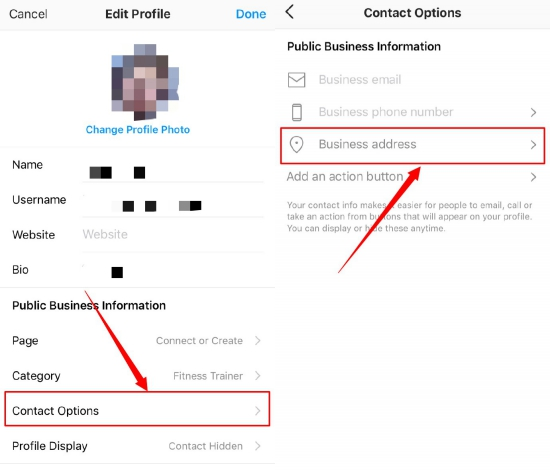
Now you've got how to add location on Instagram bio 2022. You can go and add your business locations to Instagram bio to reach more potential customers.
How to Add Locations on Instagram Post
Sometimes, you may need to add locations on Instagram post to get free Instagram followers. Here, you can follow the steps to add your location hashtags on any post.
Step 1. Tap the + button and choose “Post”.
Step 2. Pick the desired pictures or video, then tap “Next”.
Step 3. Edit it with your filter, then tap “Next”.
Step 4. Create your Instagram caption. (or use our Instagram caption ideas for inspiration!)
Step 5. Tap “Add location”. And search for your desired location and tap on it once it shows.
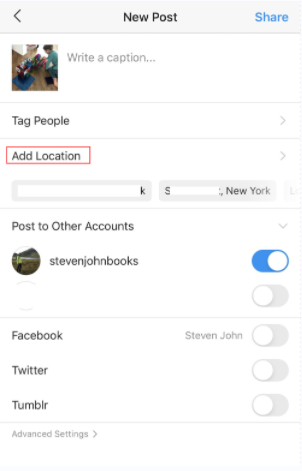
Step 6. Tap “Share”.
How to Add Locations on Instagram Story/Reel
Besides the above features, here are steps on how to add location on Instagram story or Reel. If you want to publish a Story/Reel with location hashtag for Instagram followers, please follow the steps below:
Step 1. Launch Instagram, tap “Your Story” or "Your Reel" to begin. Select any photo/video from the gallery and tap the last 2 upper right tab to add a location sticker.
Step 2. Select the location sticker and input your custom location you have created.
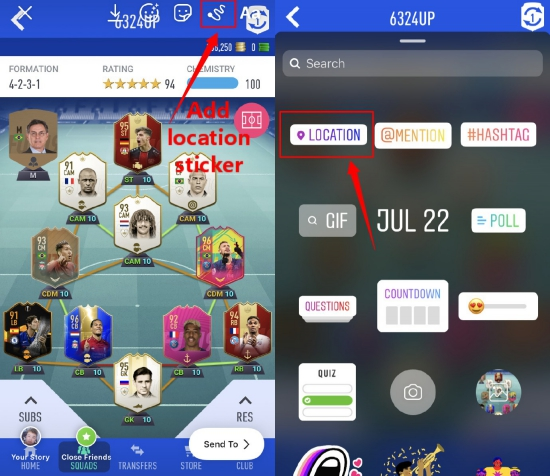
You may also like: How to View Instagram Stories Anonymously/Without Knowing/Being Seen >>
Deep Suggestions after Adding Locations on Instagram
Now you must have already known how to add location on Instagram for Instagram Bio/post/Story or Reel. But to be honest, an attractive Instagram profile with business address is the fundamental for followers growth. To get a faster and steep increase in a short time, you’re highly recommended to rely on powerful followers app, Getins+.
It will boost 100% real and safe Instagram followers with high engagement for free, both available for iOS (called Getinself) and Android (called Getinsita+). Unlike traditional ways to run an account by taking countless efforts but ends up in vain, this Instagram follower boost app can assure you an instant followers increase by just 3 easy steps.
What Makes Getins+ Your Best Choice?
HQ Followers - Real & Organic Growth
The unique task system designed by Getins+ tech team devotes to filter any robot and gather high-quality Instagram fanciers. Each provided follower is not only a 100% real person behind but also an active participator.
Unlimited Free Services
It delivers unlimited Instagram followers free trial by using Getins+ coins. There are lots of ways to earn coins: daily log in, lucky draw, or like/follow/comment other accounts and so on. No real money costs at the whole process.
High Engagement Rate
Getins+ guarantees a high engagement rate for Instagram users on the grounds of real followers. You can get immediate interactions, such as free Instagram likes, comments, views for your posts, Story, etc.
100% Safe & Private
All services at Getins+ ask for no verification, no password. And your private information will be 100% secured. And there’s no virus and malicious software while downloading.
How to Get Free Followers on Getins+
Follow the steps to boost your free followers with Getins+:
Step 1. Free download and install safely the app on your device.
Step 2. Sign up and log in with your new account. Then add your Instagram account to it.
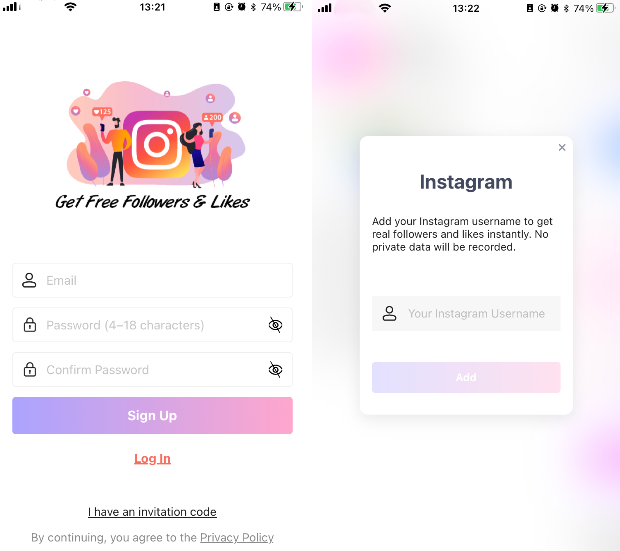
Up to 5 Instagram accounts are allowed to add in Getins+. But it’s enough for you to boost Instagram followers.
Step 3. Do tasks to get coins and exchange for free followers. You’ll get 100 coins after following every account. You’re allowed to get instant or daily followers with multiple plans.
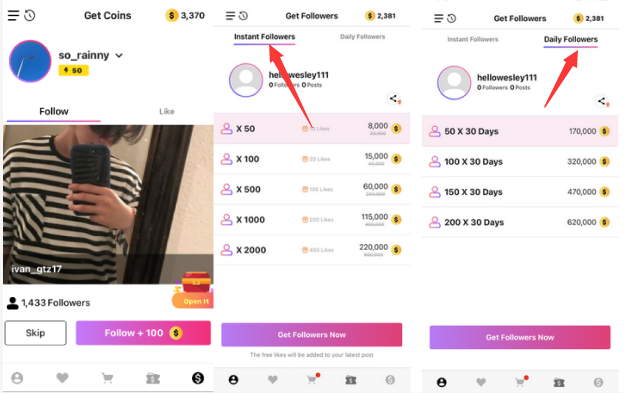
If you don’t want to follow other accounts, it’s the best app to get Instagram followers without following, cause you can do many other tasks to collect coins.
The Bottom Line
This ultimate guide on how to add locations on Instagram must help you add unique custom business locations on Instagram to attract more followers and potential customers. Besides, to get a faster and larger scale of IG followers growth, Getins+ is the best option for you. Get safe and free download now!
Buy Instagram Followers & Likes
Promoting Instagram with Getins+ is faster than common ways. Buy Instagram followers & likes for the quickest growth.



